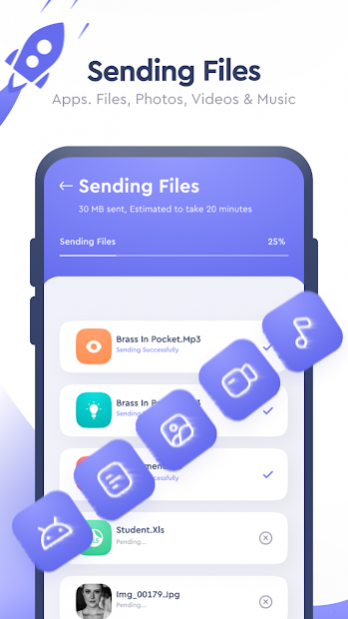Switch Phone – Smart Phone Clone 1.0.5
Free Version
Publisher Description
Transferring data from old phone to new phone is sometime difficult. Or by switch phone we are unable to clone all data at once. Phone clone – smart data transfer is a smart switch mobile app to batch copy, clone-it, high data transfer and smart switch phone to any device you want to share or transfer data.
Switch Phone is the best utility tool to clone the user’s entire data from old phone to new phone. Switch Phone enables the cloning of all kinds of data to a new device. This app is the best for cloning phone due to its small size and easy to use user interface. This app can transfer images, videos, documents, music, apps to another android device by a single tap on the screen. Those users who want to clone their phone quickly and easily, this cloning app is made for them.
Switch phone new to old phone use to transfer files and folder quickly. With the fast switch phone you can clone all your old phone data to a new phone .Because phone clone is a switching app uses to switch data over the network. Smart switch phone let you clone all your required data and files over a Wi-Fi network. Just create a connection over same network and let phone clone: fast switch phone app to transfer all your files and other favorite staff within few minutes.
Switch phone let you transfer your data within no time at a very high speed. use phone cloner app to clone all your photos, videos, audio files, documents etc. and transfer using fast switch phone app. a photo phone clone app is use to clone all your photos from old phone to a new phone. A video transfer feature can transfer your videos in a batch of files. Copy all data and let fast and quick switch phone app to transfer all your cloning data to a new phone. You just need to clone-it and let switch phone handles the rest for you.
Phone clone and fast switch mobile transfer app let you choose that if your android smart phone is an old and you want to copy your data or transfer smartphone data and save your photos, and videos and audios to the new android smart phone just use this to easily copy data in a few steps.
Smart switch mobile app helps transfer your mobile data and switch from phone to another phone over Wi-Fi network. Copy data from one old to new phone with switch phone. Copy smart switch phone is a great tool for easily copy data from the old device to the new one.
Features of Switch Phone – Smart Phone Clone:
-- Easy to Use interface :
We design easy to use interface of this data cloning app for better understanding.
-- Easy data transfer:
Switch phone data transfer app will transfer all your data easily; you don't need to be worried about data cloning.
-- Fastest Way of transferring data:
This application will transfer your data in a fastest way within munities.
About Switch Phone – Smart Phone Clone
Switch Phone – Smart Phone Clone is a free app for Android published in the System Maintenance list of apps, part of System Utilities.
The company that develops Switch Phone – Smart Phone Clone is Charizard Technologies. The latest version released by its developer is 1.0.5.
To install Switch Phone – Smart Phone Clone on your Android device, just click the green Continue To App button above to start the installation process. The app is listed on our website since 2022-03-17 and was downloaded 4 times. We have already checked if the download link is safe, however for your own protection we recommend that you scan the downloaded app with your antivirus. Your antivirus may detect the Switch Phone – Smart Phone Clone as malware as malware if the download link to switchphone.phoneclone.datatransfer.clonephoneapp is broken.
How to install Switch Phone – Smart Phone Clone on your Android device:
- Click on the Continue To App button on our website. This will redirect you to Google Play.
- Once the Switch Phone – Smart Phone Clone is shown in the Google Play listing of your Android device, you can start its download and installation. Tap on the Install button located below the search bar and to the right of the app icon.
- A pop-up window with the permissions required by Switch Phone – Smart Phone Clone will be shown. Click on Accept to continue the process.
- Switch Phone – Smart Phone Clone will be downloaded onto your device, displaying a progress. Once the download completes, the installation will start and you'll get a notification after the installation is finished.